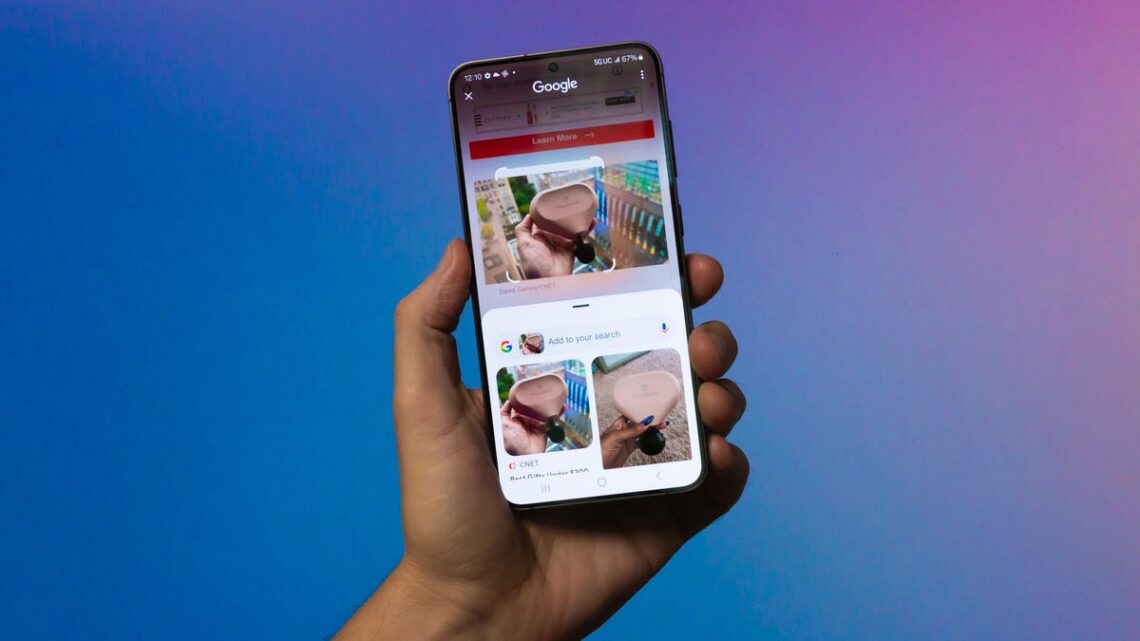The Galaxy S24 series, Samsung’s latest flagship devices, comes equipped with exclusive AI features for photo editing, real-time translations, automatically generated summaries for webpages and more.
Don’t miss: Welcome to AI Atlas, CNET’s Guide to Today’s Artificial Intelligence
However, not all of these features are on by default. If you’ve got your hands on a new Galaxy S24, and you’re still unsure about everything your phone can do, here are five AI settings that you need to enable right now.
For more, check out our review of the Galaxy S24 Ultra and why the Galaxy S24 Ultra could be doing so much more with AI.
Get real-time translations during phone calls
The first setting you’ll definitely want to enable is Live Translate, which features near-real-time voice translations between you and whoever you’re speaking with on the phone. Before we get into how the translation tool works, let’s turn it on first.
In Settings, go to Advanced features > Advanced intelligence > Phone and toggle on Live translate. Before you start using Live Translate, choose your language, the language of the person you’re speaking with and the translation voices. (There are 13 languages, including simplified Chinese and Mexico, Spain and US Spanish, with more on the way, the company said.) You also have the option to mute your voice and the other person’s voice so that you hear only the translation voice.
You can choose language and voice presets for individual contacts.
To use Live Translate, make your phone call, hit the Call assist button and then choose Live translate to start real-time translation. A screen showing your conversation, with both original and translated text, will appear in real time as you speak. After you speak, the translation tool will translate what you say into the other participant’s language. If you have your voices muted, participants will only hear the translation voices speak.
The translated conversation is available to…
Read the full article here