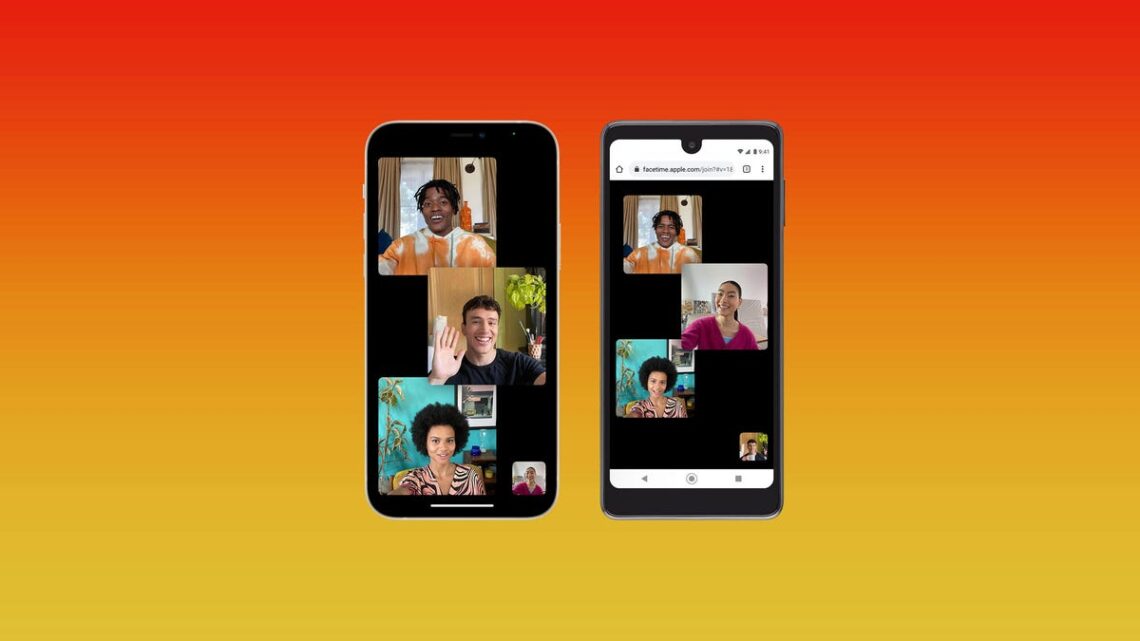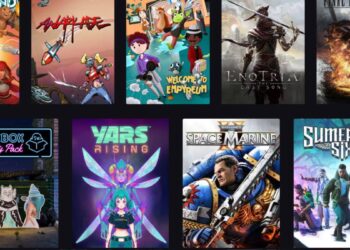Apple has a reputation for restricting access to its apps and services from non-Apple devices, often leaving Android users without popular features like iMessage and FaceTime. However, in 2021, the iPhone-maker made a surprising announcement that Android and PC users could participate in FaceTime calls. This was one of the initial steps Apple took to make its ecosystem more accessible, though these changes are still quite limited.
For example, while iMessage remains exclusive to iOS, Apple announced RCS support as part of iOS 18 at its Worldwide Developers Conference in June. Rich Communication Services is used widely on Android phones for texting and Apple’s adoption should improve the messaging experience between iPhone users and those on Android devices. This doesn’t mean the end of blue and green bubbles, though. The announcement is another sign that Apple sees value in giving Android users access to some of its most well-known features, albeit on its own terms.
When Apple announced it was expanding FaceTime access, many were under the impression that Apple had made FaceTime for Android, when in reality the company had made it possible for people to join a FaceTime call from a web browser. This means Android and PC users can participate in FaceTime conversations, but there’s a catch: they can’t initiate calls directly, they can only join when invited. Here’s a step-by-step guide on how to initiate FaceTime calls to Android users if you’re an iPhone user, and how to receive FaceTime calls if you use an Android phone.
FaceTime: How to video chat on Android or a PC
Like with any call, someone has to initiate it. And if you’re on an Android phone or using a PC, that person is going to have to be someone with an iPhone, iPad or Mac.
Here’s how to initiate a FaceTime call as an iOS user:
- Open the FaceTime app on your iPhone or iPad.
- Tap Create Link.
- A screen will slide up from the bottom that says FaceTime Link.
- Click Add Name to enter a name for your chat.
- On the same…
Read the full article here