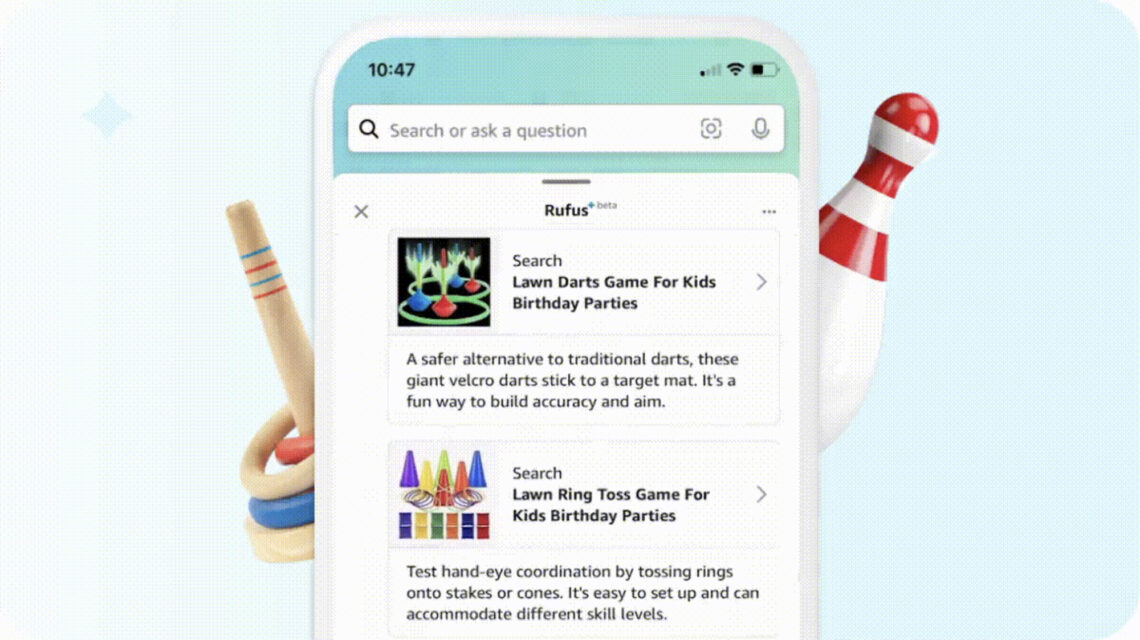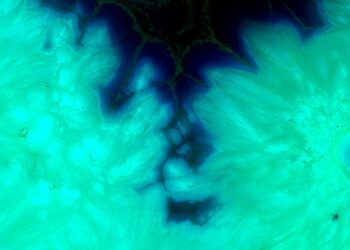AI can assist everywhere from your email apps to fast food outlets. Now Amazon is keen to be involved in the AI revolution with an AI bot called Rufus, which can answer questions, research products, and help you make the right buying decisions across Amazon.
Maybe you’re stuck for a gift idea for someone special in your life, or you need to compare two products against each other. From asking about your active orders to checking up on the details of something you’re thinking about buying, Rufus can help—and here’s how you can find it.
How Rufus works, and where to find it
If you’re familiar with AI chatbots such as ChatGPT or Gemini, Rufus is very much along the same lines. It’s trained on “Amazon’s extensive product catalog, customer reviews, community Q&As, and information from across the web”, which it then sifts through, connects together, and summarizes to respond to your questions.
These bots, however, don’t just copy and paste information—they’re designed to generate fresh and original responses, so (as always with these AI models) mistakes can be made. Amazon says Rufus “may not always get things right,” so it’s worth double-checking important details—don’t assume everything Rufus sells is 100 percent correct, and don’t share private or personal information with it.
If you’re using the Amazon Shopping app for Android or iOS, you’ll find Rufus on the right of the navigation bar at the bottom (the Rufus logo is two blobs with a star next to them): Tap the button to bring up a chat window and start asking questions. If you’re shopping through the Amazon website, you’ll see the Rufus button up on the left-hand side of the toolbar at the top.
Straight away, Rufus will make suggestions about questions to ask—some of these may be related to recent searches or recent purchases. Click or tap on any of…
Read the full article here