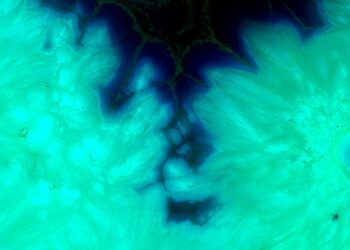What with everything going on recently, we’re seeing plenty of users flock away from Twitter—sorry, X—and set up social media presences elsewhere. Bluesky is currently one of the main beneficiaries of this user migration, and if you’re thinking of making the same switch, we’ve got a complete guide to the process right here.
Download your Twitter archive
If you’re attached to the posts you’ve already put out into the world on Twitter (or X), then you can save a record of them by downloading your archive, going back to when you first started on the platform. Log into Twitter on the web, and click More (the three dots) then Settings and privacy > Your account > Download an archive of your data.
Click Request archive, and the process is initiated. You’ll see a message explaining that it can take 48 hours for your archive to be ready—depending on how busy you’ve been on the platform. When your archive is ready, you’ll receive a notification that you can download it.
Follow the download link, and you get a zip archive containing all of your posts, together with other information: The devices you’ve used, the interests you’ve registered on Twitter, and even your advertising profile data.
Set up your Bluesky account
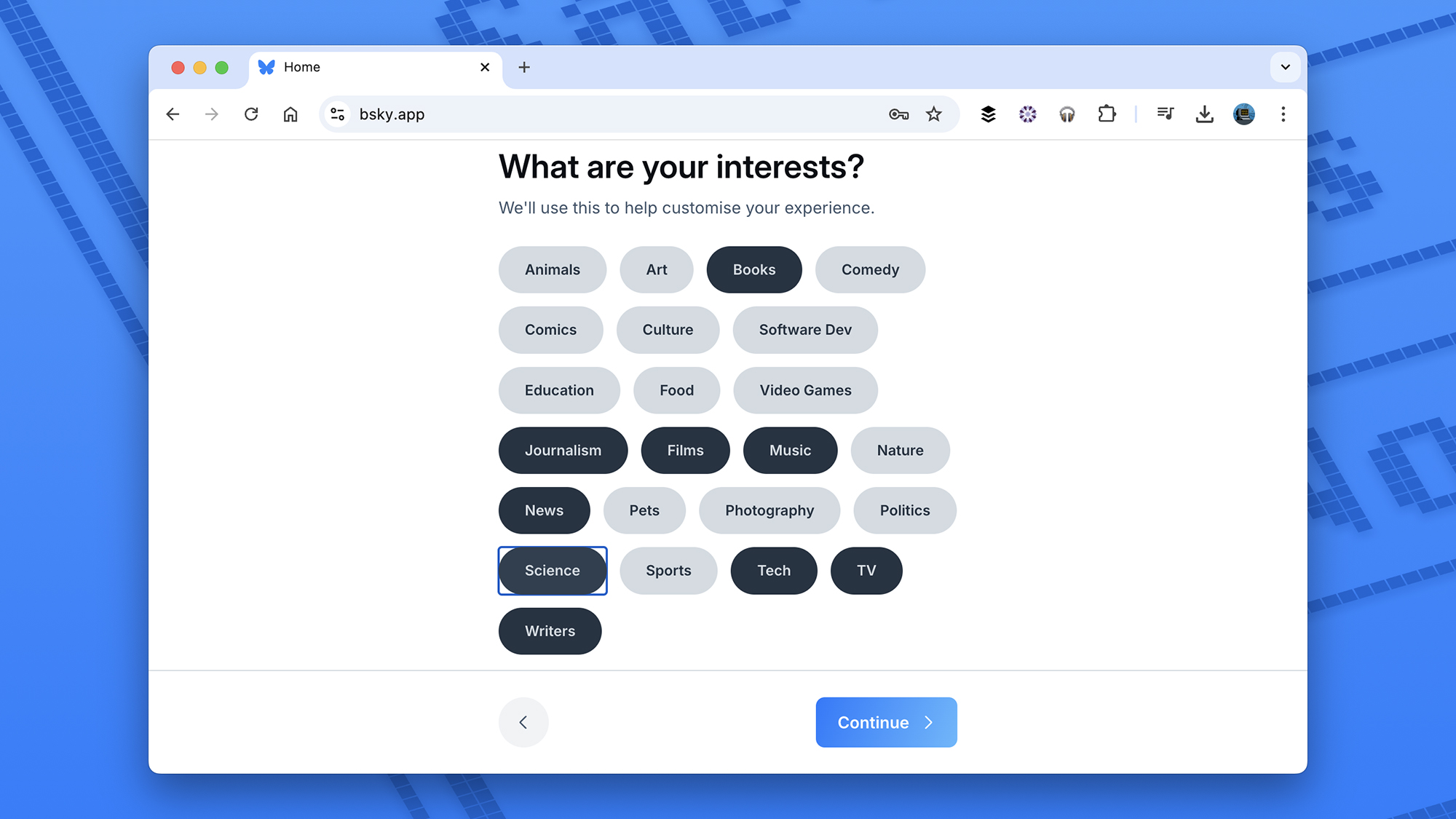
If you’re not already set up on Bluesky, the registration process doesn’t take long—make sure you’ve got a profile picture handy (or you can just borrow the one from your Twitter profile for consistency). Head to the Bluesky site, click Sign up, and follow the instructions on screen.
You’ll need to provide an email address and your date of birth, and you’ll also need to choose a username handle. As on Twitter, this will be used to identify you across the platform. You’re able to add a profile picture and tell Bluesky about…
Read the full article here