Have you ever looked—and I mean, really looked—at YouTube thumbnails? They are surreal.
Someone, at some point, noticed that videos get more clicks if the thumbnail included a human face and even more if that face is making an intense facial expression. Armed with this knowledge, people started doing it more… and more… and more. This earned them those coveted clicks, which prompted other people to do it. Over time, the facial expression evolved until it settled into “Youtube Face.” You’ve seen it, even if you don’t know what it is. The current master of this sort of thumbnail is MrBeast:
Imagine, if you will, someone making this facial expression on public transit or in the grocery store. You would be afraid (and you should be.) Joel Veix, writing for the San Francisco Museum of Modern Art, called YouTube Face a kind of “clickbait attaining human form,” which I think puts it best. Humans are subconsciously attuned to human faces and these sorts of thumbnails take advantage of that, luring you to click videos you otherwise wouldn’t.
If all this makes you feel exhausted, don’t worry: a free browser extension can replace every thumbnail on YouTube with a frame from the actual video. This tool also removes all CAPITAL LETTERS and other clickbait tactics from the video’s headline. The result: a much calmer YouTube experience. For example, here are the same three MrBeast videos I showed you above:

To get started, download DeArrow, which works on Chrome, Firefox, Edge, and Opera (or any browser that supports Chrome extensions). The extension works immediately: open YouTube and you’ll see the calmer thumbnails right away.
You don’t have to configure anything, but you can. Head to the extension’s settings by right-clicking its icon and clicking Settings.
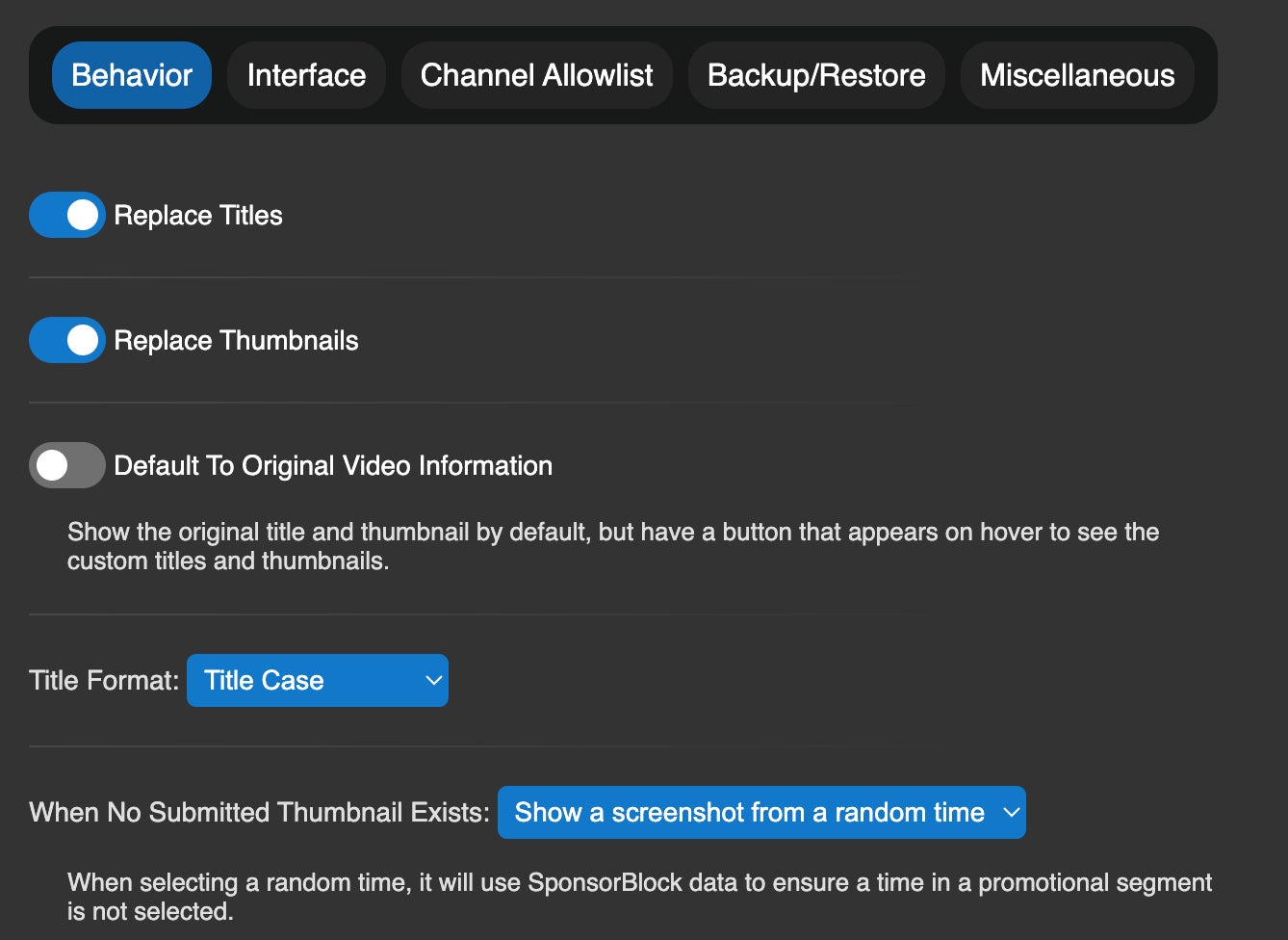
Read the full article here

