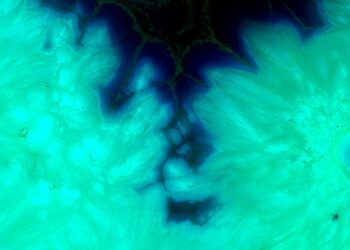If you own a recent iPhone or Pixel phone, you’ve got an emergency backup communication option in a crisis: satellite messaging. Introduced by Apple with the iPhone 14 and iOS 16 in 2022 (and available on all iPhones since), it’s now available on the latest Pixel 9 series phones with Android 14 too.
The idea is that when you’re in difficulty and outside of cell signal range—for example, if you get lost or injured while hiking in the wilderness—you can use satellite networks to contact emergency services and direct them to your location. The bandwidth is limited but enough to send some texts.
Your phone needs a special combination of hardware and software to connect to a satellite out in space, which is why it’s not available on all phones yet. (Samsung is likely to add support next year.) However, it’s already saving lives across the world, and if you do have a compatible phone, you can use it for free.
How to use emergency satellite SOS on Pixel phones
Only Pixel phones launched in 2024—the Pixel 9, the Pixel 9 Pro, the Pixel 9 Pro XL, and the Pixel 9 Pro Fold—support this right now:. Before you have to use the feature for real, you can try a demo of it.
- Open Settings.
- Choose Safety & emergency then Satellite SOS.
- Tap Try a demo and follow the instructions.
Your phone will ask you to keep the device steady, and align the direction the Pixel is pointing in with a satellite: This is done via a very straightforward graphic on the screen, so you don’t have to squint into space.
When the satellite lock is confirmed, you’ll be put into an instant messaging interface, where you can communicate with the emergency service provider Google has connected you to—although this won’t actually work, as it’s a demo.
You can’t manually launch the feature for real. You need to be in the Phone app on your Pixel and have…
Read the full article here